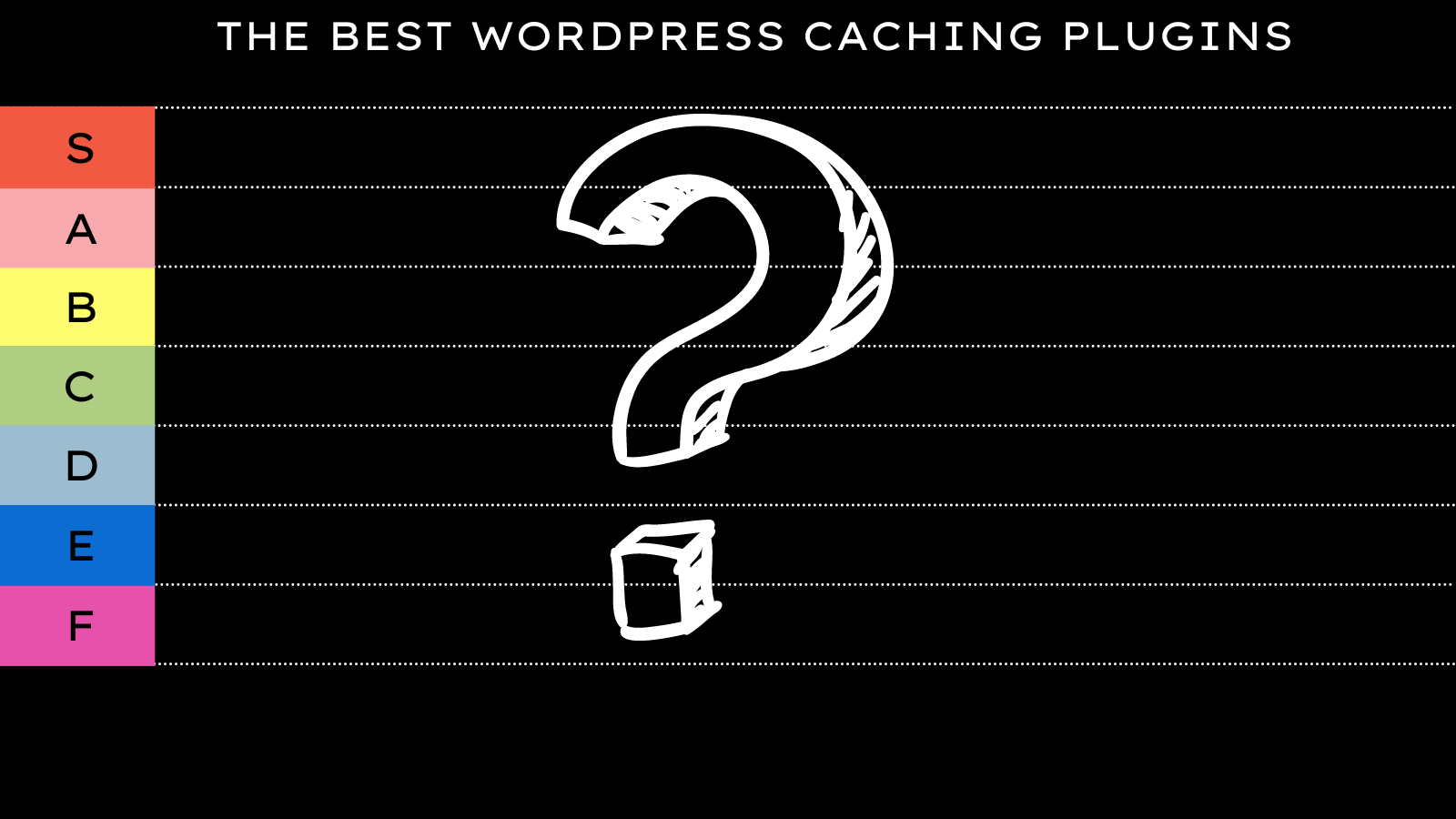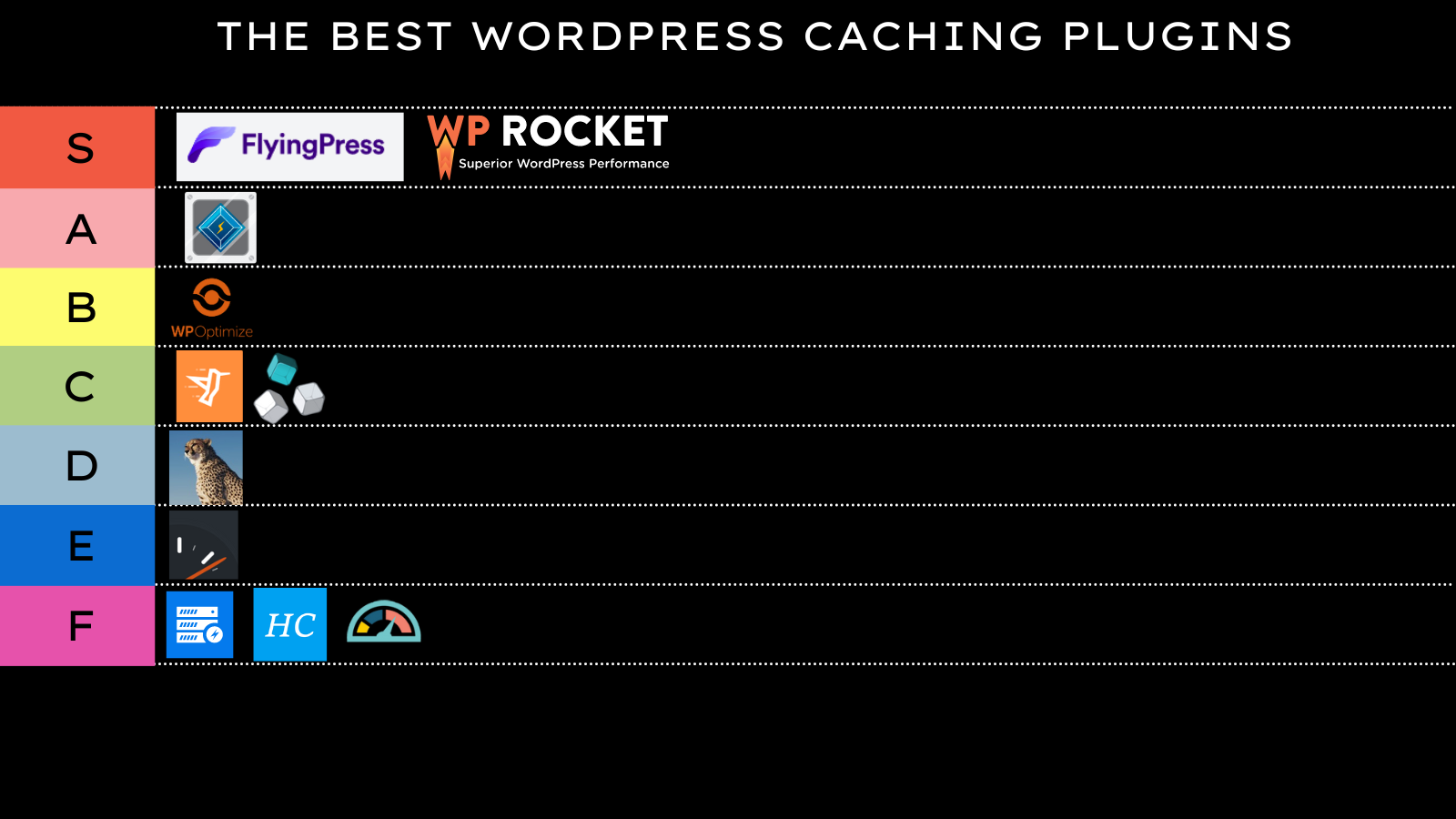
F
Cache enabler
This little plugin by KeyCDN is light and fast, however, I think their caching engine isn't based on mod_rewrite. It seems to be a PHP based caching which is better than no caching at all but won't help that much specially with high traffic.
Hyper Cache
Perhaps this was a good one in the past, but it can't even add define(‘WP_CACHE’, true) on wp-config.php (it asks you do to so). It also have a lot of options that doesn't make sense nowadays and is hard to understand for beginners
Simple cache
Fatal error on WP 6.1.1. I think this one isn't currently being developed.
E
WP Super cache
Well, it works well, but the default cache is PHP based (you need to enable the expert mode to use mod_rewrite). It also doesn't have the best looking interface.
D
WP Fastest Cache
Solid one. Install it and enable the cache. You will have the fastest cache engine out of the box that isn't PHP based so your site will be really really fast for cached pages. Other than that, it doesn't do much. The image optimization and some extra features are paid, but the interface is simple to use and the plugin have a really nice logo (yes, I've added points for that).
C
HummingBird
This one contains a setup guide that already does a bunch of optimizations for you (including lazy load for images). The caching engine is also pretty fast (not PHP based) and it includes adavanced options to connect with Redis and do more if you have the Premium version. It's as solid as WP fastest cache but it offers more. The downside is that the plugin's panel is bloated.
W3 Total Cache
This one was actually a surprise. I was ready to put it in the lowest tier, but after testing it, it works well, although the plugin panel is a complete mess, it does the job and offer some great features (it helps you to choose the fastest caching method for each type of cache). It tests if your hosting contains Redis/memcached and helps you to choose the best option. Overall it's solid, but the panel is really really bad so HummingBird wins in my opinion.
B
WP Optimize
I can't believe I'm putting this one on B but I have no choice. They are offering image compression for FREE. That is amazing, specially if you have never compressed images before uploading them into your site. The plugin panel is also less bloated and helps you to check about the database. You can also defer JS and CSS files.Unfortunately, the lazy load option is a premium feature, but the free version is really really great for a free caching plugin.
A
LiteSpeed Cache
LiteSpeed is simlpy amazing. It offers image optmization, generation of critical css, Javascript defer and a really really ridiculously powerful caching engine integrated with their webserver(litespeed). It also contains profiles which helps you to perform the "1 click" optimization. Lazy load is also included for images as well as removing WordPress Emojis.
This plugin also helps you to detect MyISAM tables at your database and offers a button to convert the table to InnoDB, which is the recommended engine these days. So why is this plugin at A instead of S? For two reasons:
- Not easy to use. You have to actually study and sometimes read the documentation to understand and use the full potential of this plugin. The panel is really bloated for beginners, although I think it is better than W3 and HummingBird
- Only works on LiteSpeed servers. Yep, that is pretty much the whole issue. Not all hosting companies are using LiteSpeed servers and if they aren't, the main feature (caching) won't work.
S
WP Rocket
This one is probably the most popular premium caching plugin. It contains a really EASY to use panel and allows you to do a lot of optimizations really fast. You can delay JS, remove unused CSS, optimize the database(basic), lazy load images, iframes and youtube videos,etc.
Overall it was probably the best plugin for a long time, but we now have one that I think no one can beat for now.
FlyingPress
This one is godlike. It does everything that WP-Rocket does, but more, while keeping a tidy and beautiful dashboard. One limitation of WP-Rocket is that it can't lazy load Background images. FlyingPress can. It also uses a better logic to lazy load javascript. Instead of lazy loading all JS scripts, it delays nothing but the ones that you added to the list (while on WP Rocket and LiteSpeed you need to exclude the scripts that you don't want to lazy load).
They also have a more advanced remove unused css function that usually works better than WP Rocket. It's a impressive plugin overall. Sadly it doesn't offer image compression, but you can just use a free plugin to make some company to this amazing plugin. If you are interested and want to give it a try, you can get it for 60$ and refund it within 14 days if you don't like it. (This is a affiliate link, but feel free to do not use it).
I will bring more guides about caching plugins soon, so stay tuned!
If you enjoyed this article, you can share it with your friends or subscribe to The Self Hosting Art. Thank you for reading :)
You can also help with XMR(Monero):

8AWKRGyqQ6fdaLwGVAdVTbEP6ZttSXwcYWQWy7gnq6zceTngtJgaAr82Hxr2FY5bkCUJVerccH9XNFX1qWnZxuGYTU5bJ34